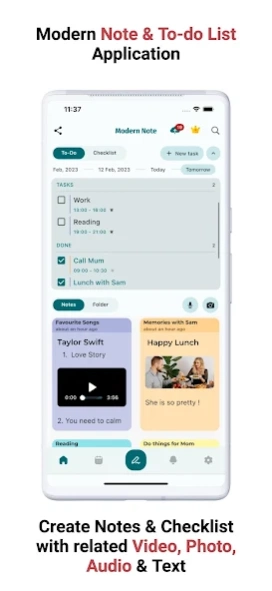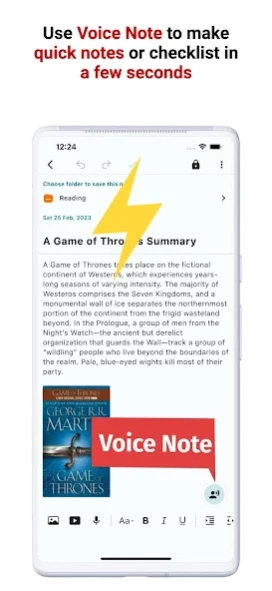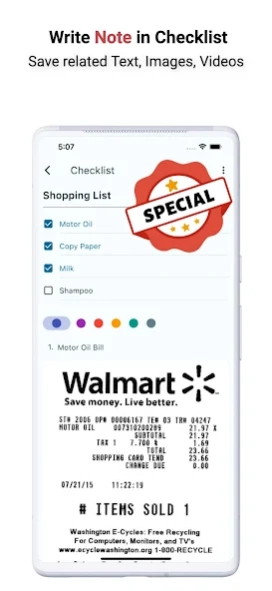Note, To-do, Voice Note Widget 9.9.15
Free Version
Publisher Description
Note, To-do, Voice Note Widget - Easily taking Notes with text, photo, video & audios with voice note widget.
Note Master is a simple and awesome notepad app. It gives you a quick and extremely convenient notepad editing experience when you write notes, memos, e-mails, messages, checklist, shopping lists and to-do lists. Taking notes with Note Master Notepad is easier than any other notepad or memo pad app.
* PRODUCT DESCRIPTION *
This Note Application is the leading Notes, Notepad Application with a lot of outstanding features such as easily taking notes with photos, videos or audio to save memorable moments, events or thoughts in just a few seconds, support writing out the to-do list, shopping list and remind users with notifications. Especially with the feature of locking notes and tasks so that other people can't see the content.
- Taking a Note -
Creating notes is very easy even with text, photos and videos, audio with simple operations that anyone can do in just a few seconds.
- Use Voice -
Voice Note is a convenient widget. Instead of typing on the keyboard to enter text, you can use your voice to convert it to text accurately.
- Making To-do List -
Make all tasks and tick them off when you're done, including reminding.
- Checklist or Shopping List -
Write down items and check when you have them, very convenient when going to the shopping, ingredients of a dish or things to prepare when going on a picnic...
- Note Lock -
Lock Widget is one of the smart features. Private note, checklist or secret task in the to-do list can be locked to be hidden from others.
* FEATURE *
- Organize notes by color (color notebook)
- Sticky note memo widget
- Checklist notes for To do list & Shopping list. (Quick and simple list maker)
- Use voice to taking notes easy instead of boring typing
- Todo List to get things done
- Organize your schedule by note in calendar
- Write a diary and journal in calendar
- Password Lock note : Protect your notes with passcode
- Secured backup notes forever to Cloud storage - PRO
- Supports online back up and sync. You can sync notes between phone and tablet.
- Reminder notes on status bar
- List/Grid View
- Search notes
- Powerful task reminder : Time Alarm, All day, Repetition.( calendar)
- Quick memo / notes
* AUTO SYNC & BACKUP *
- Notes will be encrypted before uploading notes, which is the same encryption standard used by banks to secure customer data.
- It does not send any of your notes to the server without you signing in, completely secure.
* CONTACT *
Website: https://www.youpro.store/NoteMaster
Support Email: AmazinproService@gmail.com
Terms of use: https://www.youpro.store/terms-of-use
Privacy policy: https://www.youpro.store/privacy-policy
For complete access to this Widget , you will need to allow access to the following:
*Camera, Microphone & Photo Gallery – help to save photos & Videos into Notes more easily, voice to text, record sounds, voice
*Notifications – Coming Tasks will be notified to User
About Note, To-do, Voice Note Widget
Note, To-do, Voice Note Widget is a free app for Android published in the PIMS & Calendars list of apps, part of Business.
The company that develops Note, To-do, Voice Note Widget is AmazinPro. The latest version released by its developer is 9.9.15.
To install Note, To-do, Voice Note Widget on your Android device, just click the green Continue To App button above to start the installation process. The app is listed on our website since 2024-03-12 and was downloaded 1 times. We have already checked if the download link is safe, however for your own protection we recommend that you scan the downloaded app with your antivirus. Your antivirus may detect the Note, To-do, Voice Note Widget as malware as malware if the download link to com.amazinpro.note_master is broken.
How to install Note, To-do, Voice Note Widget on your Android device:
- Click on the Continue To App button on our website. This will redirect you to Google Play.
- Once the Note, To-do, Voice Note Widget is shown in the Google Play listing of your Android device, you can start its download and installation. Tap on the Install button located below the search bar and to the right of the app icon.
- A pop-up window with the permissions required by Note, To-do, Voice Note Widget will be shown. Click on Accept to continue the process.
- Note, To-do, Voice Note Widget will be downloaded onto your device, displaying a progress. Once the download completes, the installation will start and you'll get a notification after the installation is finished.